
HOW TO CHECK GP CALL HISTORY:
1. At first, you have to register your Grameenphone mobile number to the E-care service. For this purpose, you have to visit this link. You will see a form there.

2. Fill the required fields. Enter your Grameenphone number after 88017, your full name youremail ID (You can also avoid this field). Put a tick mark in the box to agree to the Terms of use. The form will look like the below picture. Now click on Create My Account button.

3. Now, you will get a notification like this:
4. Now, look at your phone and collect the password that you have just received through an SMS from GP.
5. Now, login here with the phone number in 088017xxxxxxxx format and the password you have just got in your phone in an SMS.
6. Now, you will be able to see last 5 call details and internet usage details in the first page that appears after the login.

7. You will see a button called View History in the upper right corner of the list. Click it. Then you will see a field like this.

8. Select the desired time period (must be within the last 30 days) and click on Submit.

9. A pop-up window will come up. Read it and click on OK button.
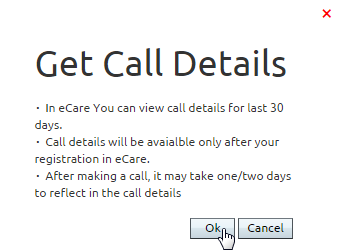
10. That’s all. Now, you will be able to see your call details just like this.
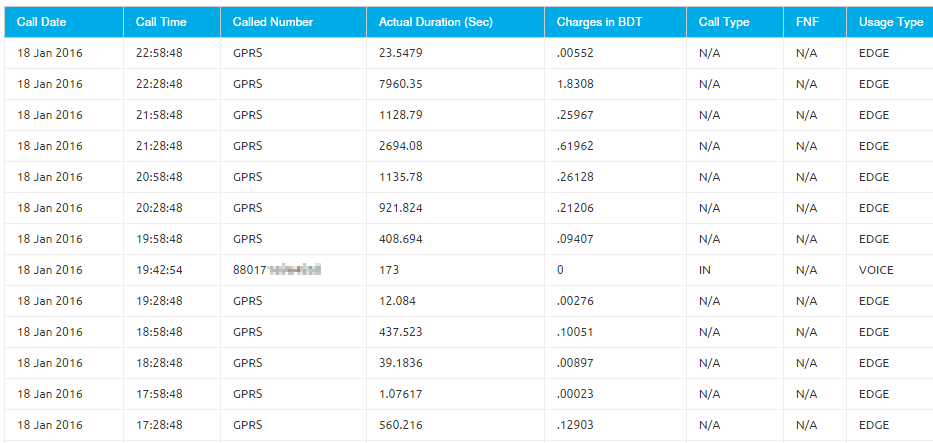
ARE YOU NOT ABLE TO SEE THE CALL LIST?
Then, you might have to wait for 1 month from registration in the eCare system. Because the system will start remembering your call list from now and it will be visible after 1 month.
WAITED 1 MONTH, STILL CAN’T SEE THE CALL LIST?
Remember your call list needs 48 hours to be updated. So input 2 days previous date in ‘to’ option and then click submit. [See step 8 above].
Thanks for reading this post.
PEOPLE CAME HERE BY SEARCHING:
- gp ecare; www grameenphone com; gp ecare call details; gp e care; grameenphone com; grameenphone ecare; grameenphone call list; gp ecare registration; gp online service; gp care; grameenphone e care; gp ecare new account; www grammenphone com; gp call history; gp number call history; grameenphone number details; grameenphone com bd; kivabe amar call recoct trach; grameenphone online service; grameenphone login; www grameenphoneecare com; ecare gp; online phone call details and record; how to check grameenphone call and message list; www gpcall; how to cheak call history gp; www gpecare com; how i get gp call history; www grameen phone com bd; Www grameenphon com; gramen phon number coll list; grameenphone sms server; ki vabe kar name sim registration kora ache ta jana jabe pic sokare; grameenphone sim call list; how to check my gp number which I forgot; how to i found gp call history; online grameenphone service; my gp app call list; prepaidbill gp com bd; robi ecare code; robi number vule number; self sim call history check; www gp bd com; how to watch my call list in grameen phone; www grameen call list; www gp call tracking; onner mobaler call lis deka; how to know banglalink sim call logs; www gp phone bd com; how to check gp call lists; grameenphone sim call history online; grameenphone online call list; gp call information; gp call history check online; gp call detiles; gp bondho sim er offer dekhte chai; ecare Grameenphone; can i see my call records in my gp app#scso=uid_WE41wQAGhBkKj0XK2AdkEw_0:0; call list cheak in gp com; call list chake; call history janar niom; call details gp; bd my gp; bd mobile tracker grameenphone; bd gramin phon other nomber call history; bd call list of gp number; Gp Call List Check; Bd Call History Com /Account; grameenphone my sim; grameenphone incoming call; Call list grameen phone; grameenphone bd; grameenphon com; grameen phone customer call record; gp sim check operator service system number; gp online service package stop; gp online customs sevice; gp ecare login; gp ecare create account; gp ecare apps; gp care call history check; gp care apk; BD call list hack;





