Grameenphone Bangladesh has some great features for which people use it. One of the important features is Balance Transfer. It means, you can transfer an amount of Taka from your account to your friend’s mobile number. It is very essential when your friend has no BDT in his/her account and cannot make an important call. You can help your friend by transferring this money.
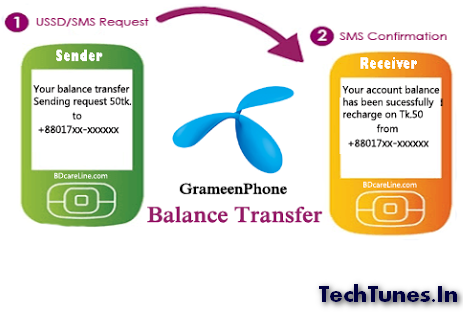
You can also do a profitable business with this service if you wish! Sometimes, people talk for hours late in the night and eventually discovers that their account balance is 0.00! Then it is not possible for the to recharge their mobile from a Flexiload agent. If you are there, you can easily transfer some amount of BDT to that person and get the money with profit in cash from him/her!
NOTE: You can transfer any amount of money between 50-100 Taka. That means, you must transfer at least 50 Taka at a time. You cannot transfer more than 100 Taka in a single attempt. If you want to transfer more money, try transferring by multiple attempts. For example, if you want to transfer 300 BDT, transfer 100 BDT at first, then another 100, then another 100.
So, let’s see how to transfer BDT from your Grameenphone SIM to another person’s Grameenphone SIM.
1. HOW TO REGISTER:
1. You have to REGISTER your mobile number for Balance Transfer. Just go to your message option and Create a new message REGI and send it to 1000. Here is a screenshot:
2. In the reply message, you will get a confirmation message with a PIN CODE of 4 digits for Balance Transfer. Keep this PIN CODE safe for future transactions.
2. HOW TO TRANSFER BALANCE:
Just go to your message option and create a new message like this: BTR <SPACE> PIN CODE <SPACE> RECEIVER’S MOBILE NUMBER <SPACE> AMOUNT TO BE TRANSFERRED. Send this message to 1000. Here is a screenshot:
3. HOW TO CHANGE PIN CODE:
The PIN CODE given by the Grameenphone may not be easy to remember. But this number is essential for transferring balances from your mobile to another mobile. So, you can change your PIN CODE anytime you want and use a code that is easy for you to remember.
Just go to message option, type a new message like this: CPIN <SPACE> OLD PIN<SPACE> NEW PIN <SPACE> NEW PIN. Now send this message to 1000. See the screenshot. Here 1234=Old PIN that is given to you by message from GP. 5678=Your desired NEW PIN.
In the reply message, you will get the following information. That means, your PIN CODE has been changed successfully. You have to use the NEW PIN CODE for transferring balances.
Thank you for reading this post.
PEOPLE CAME HERE BY SEARCHING:
- Gp Balance transfer; how to transfer balance in GP; gp balance transfer system; gp tk transfer 300; how to transfer balance on grameenphone; How to transfer gp balance; how to transfer gp balance?; How can i trancfer balance from robi; www gp sim messag send failed com; Help friend Gp to gp flixiload ??; grameenphone gift sms transfer; grameenphone dr With tolk Code; grameen phone balance transfer to teletalk; gp transper money gp to gp how can i will do; gp to gp mb transfer code; GP TO GP BALANCE TRANSFER TIPS; gp to gp balance transfer; Gp to gp 20 taka tanspar; gp to bl balance transfer; how can i transfer balance in grameenphone; how i transfer balance in gp; robi mb transfer; how to balance transfer gp to gp; how to transfer balance from gp to other operators; how to transfer balance from airtel to gp; how to trans; how to blance transfer gp; How to be Robi Recharge card transfer GP; how to balance transfer in gp sim; robi sim thake gp te balance transfer korar upai; how to balance transfer in gp; Share Balance in gp for all operator; how to balance transfer from grammeen phone; www grameenphone balance transfer; gp talktime transfer; flexiload system in gp; card balance transfer bkash account; blance transfer of gp; bisnes fexilod podhoti and bikas bisnes podhoti; BDT balance next mobile transfer; banglaling flxiplain com; balence transfer bl to gp; balence transfar gp; balance transfer system of gp; balance transfer in gp to gp; balance transfer gp to gp; balance transfer gp to banglalik; balance transfer gp; gp balance trancefer; gp balance transfer code; gp balance transfer in bd; Gp taka trasfar; gp taka transfer system; gp ta taka transfer; gp mb transfer registation; gp how to flexiload; gp blance transper; gp blance transfer; Gp balence transfer; gp balance transfer system after foget pin number; Gp balance transfer service; gp balance transfer registration; gp balance transfer minimum amount; gp balance transfer in bl; 100 taka emergency balance kivabe a pabo;
- gp balance transfer pin forgot
- gp balance transfer 2015
- gp balance transfer registration
- gp balance transfer pin recovery
- gp balance transfer process
- gp balance transfer code
- gp balance transfer limit
- gp balance transfer system
- grameenphone balance transfer forgot pin
- gp balance transfer system
- gp balance transfer pin recovery
- gp balance transfer pin code
- gp balance transfer 2015
- gp balance transfer registration
- gp balance transfer process
- gp balance transfer limit
- gp balance transfer registration
- gp balance transfer limit
- balance transfer in grameenphone
- gp balance transfer pin forgot
- gp balance transfer 2017
- gp balance transfer pin recovery
- gp balance transfer process
- gp balance transfer code





